A proxy service around the WalmartIO API.
Don't mess around with private keys. Create
your unique key pair in your dashboard, upload
they public key to the WalmartIO dashboard, and call the Walmart API via our proxy from
anywhere.
Waltrack API Proxy
In this documentation:
The WalmartIO API is a very strange beast. It requires you to upload a public key, and sign the headers of the request you make with a private key.
This makes it hard to work with, because you have to mess around with the private key.
That's why Waltrack created the Waltrack API Proxy.
Simply create a key pair in your Waltrack dashboard, upload the public key in the WalmartIO dashboard, and call the Walmart API via our proxy endpoint and your unique API key.
The proxy is 100% transparent, so the status code and body it returns comes straight from the WalmartIO response.
We don't call the WalmartIO API with your credentials ever, wi
Go to your Waltrack dashboard and create a key pair.
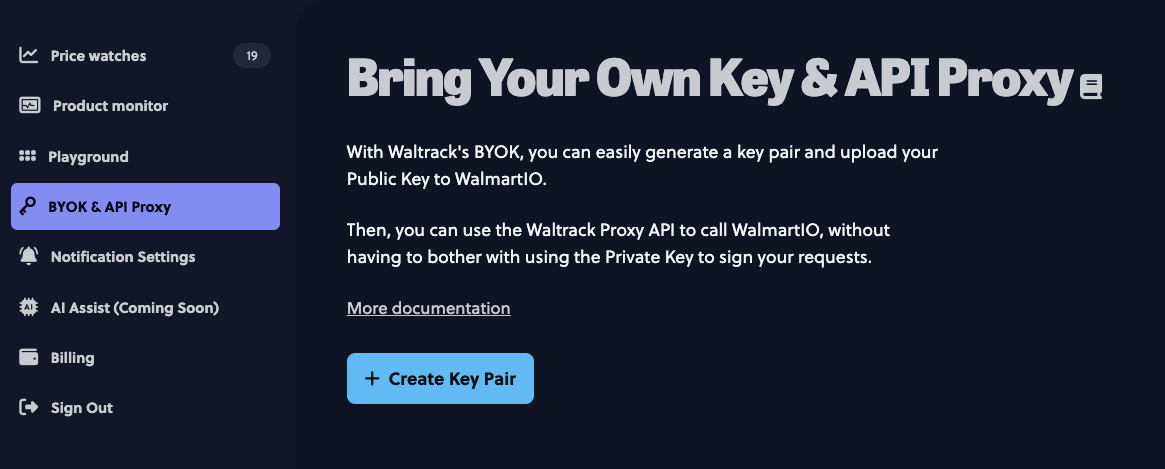
You will then have your unique public key which you'll have to copy.
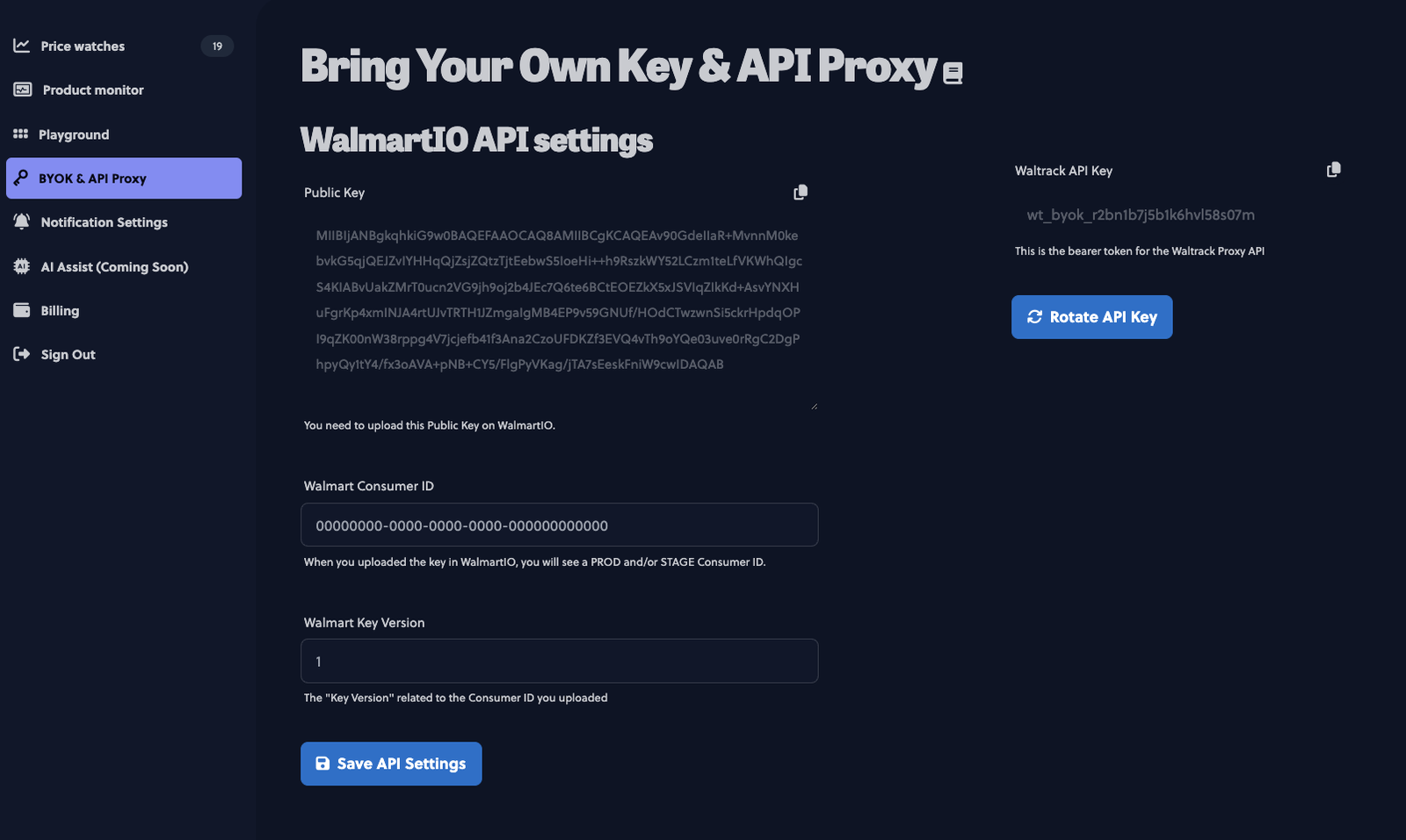
Head over to the WalmartIO dashboard and go to "applications"
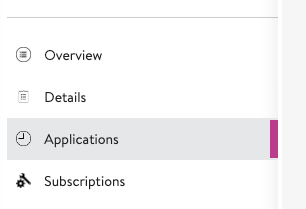
If you haven't yet created an application, create one. You will then have the option to
upload a public key.
(in our screenshot it's grayed out because we already uploaded one)
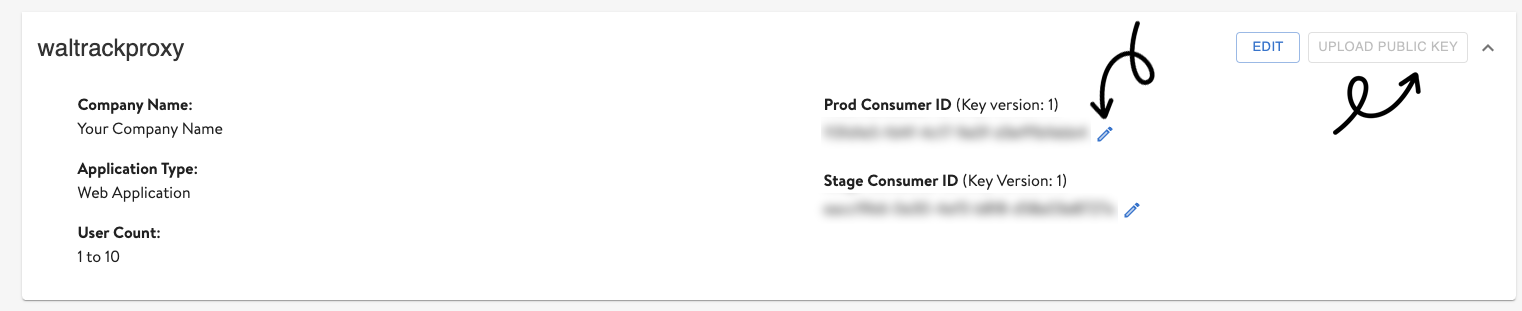
Paste the public key there.
If you just want to have access to the affiliate API to
query
products, you are fine with
the staging environment.
You can use the same public key for both Production & Staging.
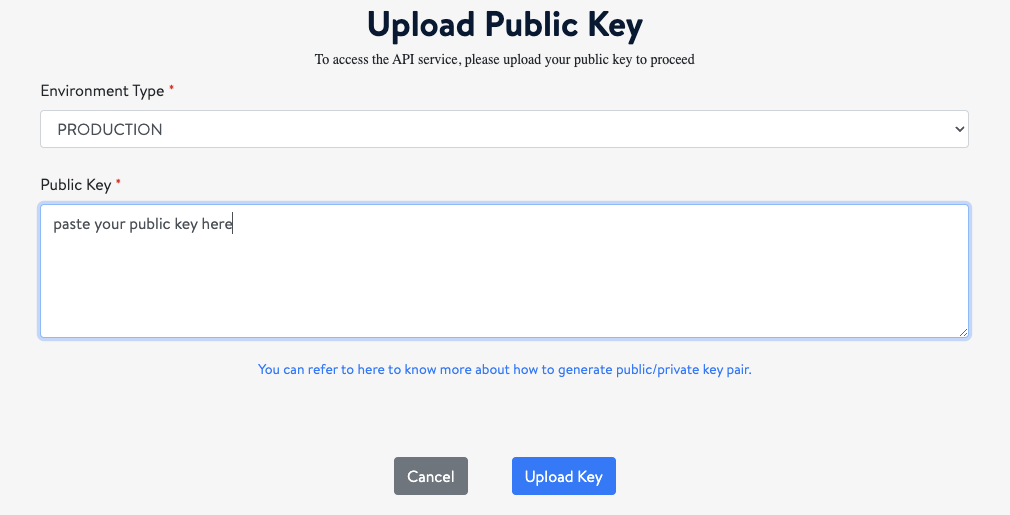
When you go back to the applications overview, you'll see your consumer ID and Key
version (between parenthesis).
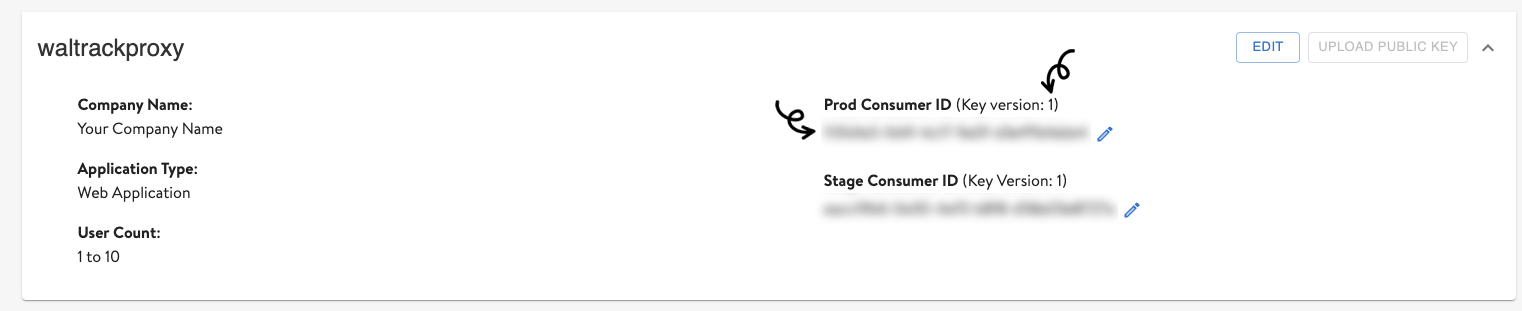
Copy both and paste them in your Waltrack Dashboard
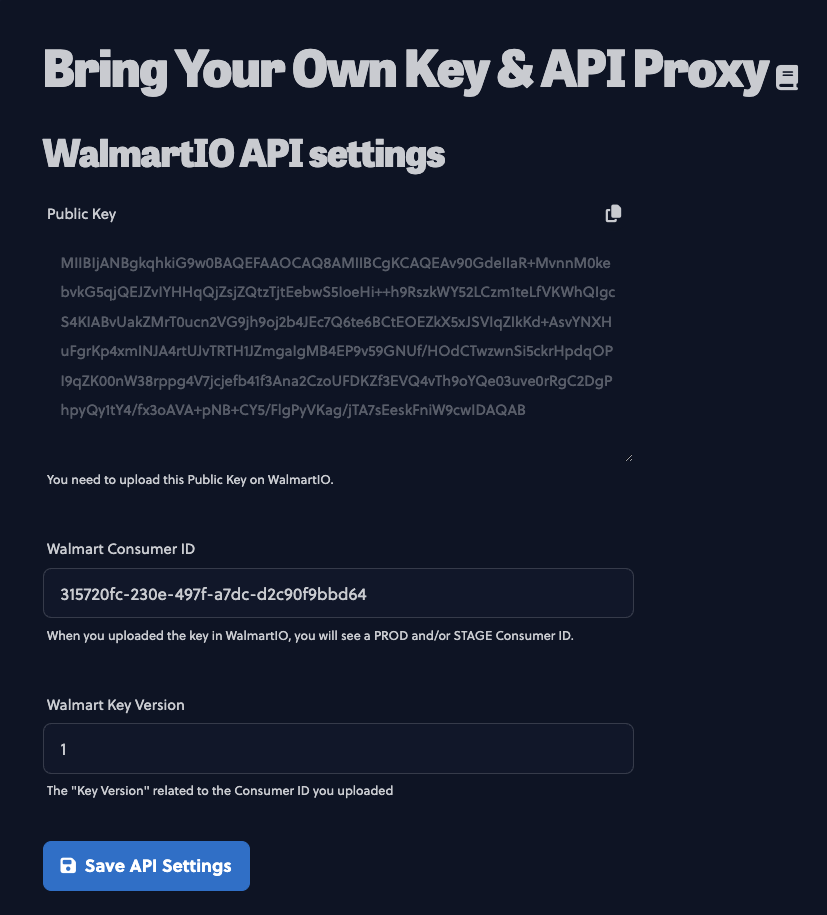
Congratulations, you are now ready to make your first API call.
On the right side of the BYOK dashboard, you'll see your Waltrack Proxy API key. You can recognize it from the prefix wt_byok_.
To make an API call, you make a GET request to: https://apiproxy.waltrack.net/api
It requires two URL parameters:
api_key: The API key you can find on the right hand side in your Waltrack BYOK dashboard.
url: Url of the WalmartIO Affiliate API to call. Read the WalmartIO documentation for more info.
import os
import requests
# searching for a keyword
api_key = os.getenv('WALTRACK_API_KEY')
keyword = "tv"
api_url = "https://apiproxy.waltrack.net/api"
url = f"https://developer.api.walmart.com/api-proxy/service/affil/product
/v2/search?publisherId={Your Impact Radius Publisher Id}&query={keyword}"
params = {
"url": url,
"apiKey": api_key
}
r = requests.get(api_url, params=params)
print(r.status_code)
> 200 /*
make sure you only call the proxy API from your server,
so not in a web browser or extension
Getting recommendations for a product:
*/
const apiUrl = "https://apiproxy.waltrack.net/api"
const productId = 36904791;
const url = `https://developer.api.walmart.com/api-proxy/service/
affil/product/v2/nbp?itemId=${productId}`;
const apiKey = process.env.WALTRACK_API_KEY;
r = await fetch(`${apiUrl}?apiKey=${apiKey}&url=${url})`)';
console.log(r.status);
> 200 Find a product on Walmart.com, and then copy-paste the product URL here to look it up.
Fetching search results...
We found no products..